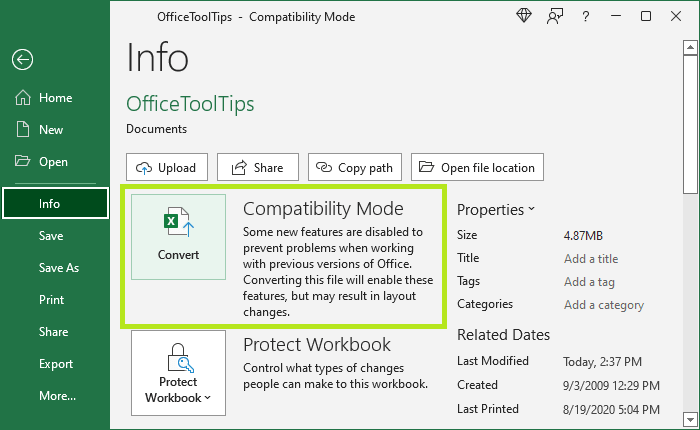Following are the basic steps to remove compatibility mode in Microsoft Excel:
- Open Excel workbook
- Click on the tab “File” in the ribbon.
- Then, click on the “Info” menu.
- Click the “Convert” option at the top of the Excel screen.
- Save the file with a different name to make it a new copy that is without compatibility mode.