Retained earnings are accumulated part of net income undistributed to the company shareholders. Retained earnings are remaining funds to use for future projects, for instance diversifying products or services, raising capital, repurchases of stocks, acquisitions, market expansion, or investment in new projects.
The formula for retained earnings
To calculate retained earnings in Excel, you can use the following equation:
Retained Earnings = Initial Retained Earnings + Net Income – Dividends
Calculate retained earnings in Excel
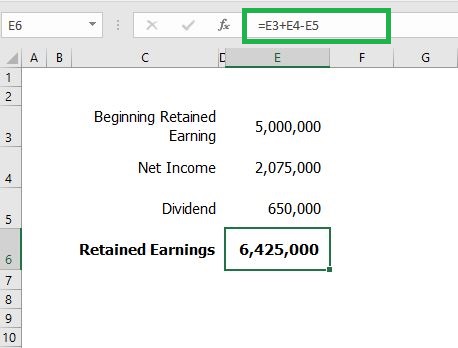
In cell, E3 enter the amount of “Beginning Retained Earning” as the initial balance of retained earnings.
In cell E4 enter the amount of “Net Income”, as net income after payment of all taxes and operating expenses.
In cell E5 enter the amount of “Dividend” as a total dividend paid to the shareholders.
Type retained earnings formula in cell E6 = E3 + E4 – E5
This formula adds the beginning retained earnings to the net income and subtracts any dividends to shareholders to calculate the ending retained earnings.
