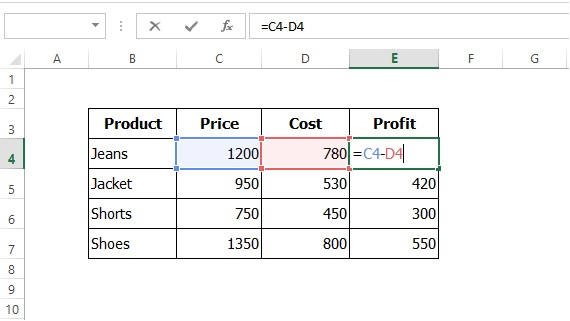Using Microsoft Excel to calculate multiple numerical values that help in routine business. The “minus” or “subtraction” function in excel is used to calculate the remaining value for instance net profit after subtraction of product price from cost. Following are the easiest steps to use the subtraction or minus function in Excel.
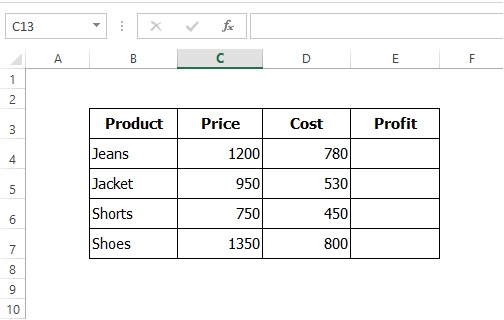
Step 1
Enter Product name
Click Cell “B3” and type “Product”. Press the key “Enter”. Click cell “B4” and type the product name such as “Jean” and enter all the product’s names in column B.
Enter Price
Click Cell “B3” and type “Price”. Press the key “Enter”. Click cell “C4” and type the price of the individual products in numerical form.
Enter cost
Click Cell “D3” and type “Cost”. Press the key “Enter”. Click cell “C4” and type the cost of an individual product in numerical form.
Step 2
Subtract cells in Excel
Calculate the Profit margin by using the Subtraction or minus “-“ function in Excel
In order to calculate the profit you have earned against individual products sold, you need to calculate the profit by using the “Subtraction”, “Minus” or “Deduct” functions in Microsoft Excel.
Press “=” and select cell “C4” (Price) and then enter “-“ and select “D4” (Cost). Press the key “Enter”.