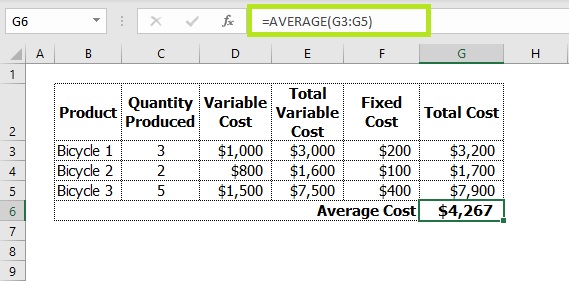Average Total Cost is an accounting measure that shows the total cost (TC) per unit of output. To calculate the ATC, the total cost is divided by the total quantity produced.
Average total cost comprises both fixed and variable costs which are the expenses made to generate its output in terms of the final product. The VC (variable cost) decreases or increases based on a production level, whereas FC (fixed cost) remains persistent irrespective of the production level either increasing or decreasing.
Average total cost formula
Average Total Cost = Total cost / Output quantity
How to calculate average total cost in Excel
To calculate the ATC in Microsoft Excel, please follow the following simple steps:
- Enter the data as per the below image in columns “Quantity Produced” and “Variable Cost” to calculate the “Total Variable Cost”.
- Enter the “Fixed Cost” data.
- Use the formula to calculate the total cost involved in an individual product produced as “Total Cost = Total Variable Cost + Fixed Cost”
- Finally, calculate the “Average Total Cost” by using the average formula in Excel.
As in the example image, type the formula “=AVERAGE(G3:G5)” in the cell, where “G3:G5” shows the range of cells comprising the data of total cost.
Press Enter to find Average Total Cost, the outcome column shown in the cell where you entered the formula as in the example cell is “G6”.